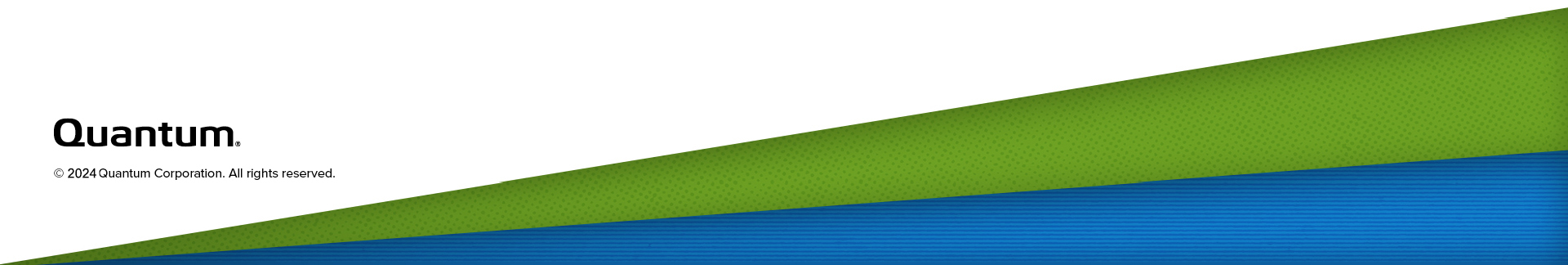SCSI Command Support
Note: “DA blade” is a generic term used in this manual to describe a Fibre Channel (FC)-to-FC I/O blade. The DA blade controller device is not a pure controller device, in that it does not support all the mandatory commands defined by SCC. This is an accepted industry practice established by vendors of bridges and routers.
This device model approach works by having the controller device or tape drive (typically at LUN 0) respond to commands directed at LUN 0, including the REPORT LUNS command, and the media changer device(s) (one media changer device per logical library partition) typically respond to commands on LUN1. This approach allows an initiator (host) to issue a REPORT LUNS command to the controller device to retrieve a listing of all available logical units, to determine the presence of connected Data Transfer Device(s) and media changer device(s).
The following table lists the commands supported by the DA blade controller device.
Table 1: DA Blade Controller Device Supported Commands
|
Command |
Code |
|
INQUIRY |
12h |
|
MODE SELECT (6) |
15h |
|
MODE SELECT (10) |
55h |
|
MODE SENSE (6) |
1Ah |
|
MODE SENSE (10) |
5Ah |
|
READ BUFFER |
3Ch |
|
REPORT LUNS |
A0h |
|
REQUEST SENSE |
03h |
|
TEST UNIT READY |
00h |
|
WRITE BUFFER |
3Bh |
The following table lists the parameters supported by the DA blade controller device.
Table 2: DA Blade Controller Device Supported Parameters
|
Command |
Page |
Code |
|
Inquiry |
Supported VPD Pages |
00h |
|
Inquiry |
Unit Serial Number Page |
80h |
|
Inquiry |
Device Identification Page |
83h |
|
Mode Select/Sense |
Disconnect Reconnect Page |
02h |
|
Mode Select/Sense |
FC LU Control Page |
18h |
|
Mode Select/Sense |
FC Port Control Page |
19h |
|
Mode Sense |
Return all pages |
3Fh |
The following table lists the commands supported by the media changer device.
Table 3: Media Changer Supported Commands
|
Command |
Code |
|
07h |
|
|
E7h |
|
|
12h |
|
|
4Dh |
|
|
15h |
|
|
55h |
|
|
1Ah |
|
|
5Ah |
|
|
A5h |
|
|
5Eh |
|
|
5Fh |
|
|
2Bh |
|
|
1Eh |
|
|
3Ch |
|
|
B8h |
|
|
17h |
|
|
57h |
|
|
A0h |
|
|
03h |
|
|
|
|
|
16h |
|
|
56h |
|
|
1Dh |
|
|
|
|
|
00h |
|
|
3Bh |
|
The following table lists the parameters supported by the media changer device. The media changer device does not support any diagnostic parameters.
Table 4: Media Changer Supported Parameters
|
Command |
Page |
Code |
|
Inquiry |
00h |
|
|
Inquiry |
80h |
|
|
Inquiry |
83h |
|
|
Inquiry |
85h |
|
|
Inquiry |
C8h |
|
|
Inquiry |
Firmware Revision Page |
C0h |
|
Inquiry |
Vendor Specific Page |
D0h |
|
Inquiry |
Implemented SCSI-2 Command Page |
E0h |
|
Inquiry |
Implemented Vendor Specific Page |
E1h |
|
Inquiry |
Failover Key Page |
FFh |
|
Log Sense |
00h |
|
|
Log Sense |
2Eh |
|
|
Mode Sense |
02h |
|
|
Mode Sense |
18h |
|
|
Mode Sense |
19h |
|
|
Mode Sense |
1Ch |
|
|
Mode Sense |
1Dh |
|
|
Mode Sense |
1Eh |
|
|
Mode Sense |
1Fh |
|
|
Mode Sense |
3Fh |
|
Multiple initiators are not supported on the parallel SCSI or SAS interfaces. Information such as Unit Attentions and SCSI sense data will be held for only a single initiator. Multiple initiators are supported on the Fibre Channel interface. Unit attentions and SCSI sense data will be held for each initiator.
-
0001h: Medium Transport.
Note: Depending on product model , one or two physical media changers (robots) may be installed, but only a single media changer device will be virtualized and reported.
- 0010h: Import/Export
- 0100h: Data Transfer
- 1000h: Storage
Individual command status responses are not documented, as they all follow the same general format as described here. After processing any command, the library returns status from among the following:
| Status | Description |
|---|---|
| Good |
The library returns a Good status (00h) when it is able to process the command without errors. |
| Busy |
The library returns Busy status (08h) when a motion command is still being processed, or the library is generally not able to process additional commands at that time. |
| Reservation Conflict |
The library returns a Reservation Conflict (18h) whenever an initiator attempts to access a logical unit that has been reserved by another initiator, except for the following commands:
|
| Check Condition |
The library returns the Check Condition status (02h) when the following general situations occur (all generate sense data):
|
For a complete list of all possible sense data and their causes, refer to Request Sense - 03h. This status information will not be separated by individual commands.
Status values of Condition Met, Intermediate Condition Met, and Queue Full are not currently used. The Initiator should issue a Request Sense command to determine the precise cause of the Check Condition status and clear it.
Response data, however, will be documented as applicable for each command, and included as part of the command section.
Unit Attentions will be queued by the library as necessary to report all events and conditions. They are presented in the order of their occurrence (first in, first out). Unit attentions are generated for the following conditions:
- A power on or a reset (external or internal) occurred
- A library door closed, or a transition from not ready to ready occurred
- An import/export station or magazine closed
- An element status change for storage, data transfer or I/E elements.
- A firmware update completed
- A persistent reservation has been preempted or released, or a registration has been preempted
- Mode parameters have changed
Either a Power On Reset or a SCSI Reset resets the library. When reset, the library does the following:
- Clears all non-persistent reservations
- Clears Prevent/Allow Medium Removal settings
Each Command Descriptor Block contains a Logical Unit Number (LUN) field as well as a Control byte field. The LUN field is bits 5-7 of byte 1 and is there only for legacy compatibility. Logical Unit selection should be accomplished via the Identify message.
The Control byte is shown in the following table. It is always the last byte of a CDB, regardless of the size of the CDB.
Table 5: Control Byte
|
Bit Byte |
7 |
6 |
5 |
4 |
3 |
2 |
1 |
0 |
|
last |
Vendor Specific |
Reserved |
NACA |
Flag |
Link |
|||
| Field | Description |
|---|---|
| Vendor Specific |
This field is used to provide additional data or control for a command. Specific uses (if any) are described within the applicable commands. |
| Normal Auto Contingent Allegiance (NACA) |
If this field is set to 0, the initiator should issue a REQUEST SENSE command immediately following receipt of a Check Condition. If this field is set to 1, ACA support will be provided. |
| Flag |
This field is not supported and must be set to 0. |
| Link |
This field is not supported and must be set to 0. |
Reserved fields are not checked, and no error will be sent if they contain non-zero values.
Vendor Specific fields are not checked and no error will be sent if they contain non-zero values, unless specific uses are defined within a SCSI command and vendor specific settings are required.
Each media changer device can be placed in either an online or offline mode. The purpose of these modes is to configure whether the media changer device is being controlled by a SCSI initiator or by the local or remote user interface. When the media changer device is online, a SCSI initiator is controlling it and all SCSI commands are supported. When the media changer device is offline, the local or remote user interface is controlling it, and the only allowed SCSI commands are
- INQUIRY
- REPORT LUNS
- REQUEST SENSE
- TEST UNIT READY
- MODE SENSE
- READ ELEMENT STATUS. The command is allowed with DVCID=1, VOLTAG=0 while the library is offline.
All other commands will respond with a check condition, along with an ASC/ASCQ of 04/8Dh (Logical unit offline) or 04/12h (Logical unit not ready, offline).
Note: If the SCSI media changer device is configured via a library control path-enabled tape drive, RESERVE and RELEASE commands are also accepted and handled when the library is reporting offline status.
The library supports SAS and Fibre Channel interface types.
Fibre Channel connections support configurations for Point-To-Point and Loop topologies. While tape drives support Point-To-Point (N), Loop (L) as well as preferred connections for Point-To-Point Preferred (NL) and Loop Preferred (LN), DA blade configurations support selections for Class 3 Loop-Preferred connections only. Private arbitrated loops are supported by DA blades if the library is not attached to a Fibre Channel fabric, and public arbitrated loops are supported if the library is attached to a Fibre Channel fabric.
SAS interface connections support direct connections. Configuration options do not exist.
The underlying physical library is not exposed externally to applications.
The following characteristics affect Import/Export elements:
- The Import/Export elements are contained in removable magazines. When the magazines are removed, the elements are still counted in the number of Import/Export elements and will have element descriptors returned for them in response to a READ ELEMENT STATUS command. Their element status will indicate that they are not accessible, and will also report an exception with an ASC/ASCQ of 3B/12.
- Some libraries are configured with multiple physical mailboxes, each containing their own set of magazines. Whenever a mailbox is opened, the status for the elements it contains will indicate that they are not accessible until the mailbox is closed again.
- The Import/Export magazines can be assigned to and shared by different logical libraries. The Import/Export elements they contain are then used on a “first come, first served” basis. When shared Import/Export elements are in use by one logical library, element status for those elements will indicate that they are full, but not accessible for all other logical libraries that share them. The presence of media and associated volume tag information will only be available to the logical library using the elements at that time. When media is removed from the shared elements, they become available for use by any logical library requesting them, and their element status indicates that they are accessible.
These characteristics require applications to process the complete element status returned in the element descriptors (including accessibility and exception conditions) to achieve optimum usage of the Import/Export elements. Reliance on only full or empty element status may result in failed operations (e.g., an Export). This might be due to not locating a usable Import/Export element when several may actually be available, if the search had only taken into account full or empty status rather than accessibility.
The library always evaluates drive cleaning needs after unloading data cartridges. If a drive cleaning need is determined, the library will report, suppress, or perform cleaning options depending on configured partition cleaning policy.
The library supports the following three partition cleaning policies:
| Manual Cleaning (Default) |
This option indicates that the library or application will not automatically initiate cleaning. You will receive drive status and/or RAS ticket notification that cleaning is needed. |
|
Application-Managed Cleaning |
This option allows you to let a third party application determine when drives need to be cleaned. RAS tickets to indicate drive cleaning needs will not be generated by the library. |
|
Library-Initiated Automatic Cleaning |
This option allows you to have the library determine and perform drive cleaning when drives need to be cleaned. You must have cleaning slots defined and cleaning media imported to use this feature. While a cleaning operation is in progress, the Move Medium command will not occur until the cleaning operation completes. Cleaning operations vary by drive and conditions, but can take up to a few minutes to complete. Element status for the Data Transfer element being cleaned will not reflect the presence of the cleaning cartridge. It will continue to report that it is empty and accessible. |
Depending on how the library is configured, occasionally Data Transfer elements will be reported where no drive is physically present at the time. This could be due to a drive that has been removed for service, or simply a placeholder for the addition of a future drive. These empty “drive bays” will be counted and reported via Mode Sense and Read Element Status commands. These elements could appear in between Data Transfer elements that are present, creating “gaps” among the physical drives. This should not be considered an error. Thus, removed drives will be reported in READ ELEMENT STATUS data with an ACCESS bit set to zero and an EXCEPT bit set to one with a vendor specific ASC/ASCQ of 83/04h, DATA TRANSFER ELEMENT NOT INSTALLED, or ASC/ASCQ 3B/1Ah, DATA TRANSFER DEVICE REMOVED.